What is SEO?

SEO (Search Engine Optimization) is all about making your web pages and content show up higher in search results on Google, Bing, Yahoo, and other search engines. It involves using different techniques and strategies to make your website more visible and attract more visitors without paying for ads.
Why is SEO Important for Your Website?
SEO is crucial for web pages because it helps increase organic traffic, which is the most valuable type of traffic. Users who find your site through search engines are often looking for specific information, products, or services, making them more likely to engage and convert. Additionally, well-optimized pages provide a better user experience, build credibility and trust, offer a higher ROI compared to paid advertising, and give you a competitive edge in search engine results.
What are All the SEO Best Practices?
The best SEO practices that every developer needs to do are:
- Keyword Research and Optimization
- Optimizing the meta tags
- Site loading speed
- Building high quality backlinks
- Build an internal linking structure
- Optimize images for SEO
- Optimize the url structure
- User experience and mobile friendly
- Use amazing and updated content to your web sites
- Get good Scores to pass core web vitals
- Use HTTPS to Secure your site
- Track your results with the google search console
1.Keyword Research and Optimization:
What is Keyword Research and Optimization?
Keyword Research
Keyword research is the process of identifying and analyzing the search terms that people enter into search engines. This practice helps content creators and SEO specialists understand which keywords are relevant to their target audience, how frequently these keywords are searched, and how competitive they are. The primary goal of keyword research is to find valuable keywords that can drive traffic to your website and improve its visibility on search engine results pages (SERPs).
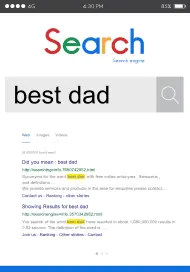
Key Aspects of Keyword Research:
- Identify Your Audience:
- Understand who your audience is, their needs, interests, and what they are searching for online.
- Analyze demographic data, behavior patterns, and preferences to create a detailed audience profile.
- Understand Search Intent:
- Recognize the intent behind search queries (informational, navigational, transactional).
- Create content that matches the search intent to improve relevance and user satisfaction.
- Focus on Long-Tail Keywords:
- Long-tail keywords are more specific phrases that typically have lower search volumes but higher conversion rates.
- They often face less competition, making it easier to rank for these terms.
- Analyze Competitors:
- Investigate the keywords your competitors are targeting and ranking for.
- Identify gaps and opportunities where you can compete or create better content.
- Use Keyword Research Tools:
- Tools like Google Keyword Planner, Ahrefs, SEMrush, and Moz Keyword Explorer can help you find relevant keywords.
- These tools provide data on search volume, keyword difficulty, competition, and trends over time.
Keyword Optimization
Keyword optimization means strategically placing the right keywords into your website’s content and metadata. This helps improve your site’s visibility and ranking on search engine results pages (SERPs). The goal is to match your content with what users are searching for, driving more organic traffic to your site.
But it’s not just about ranking higher. Effective keyword optimization also boosts your click-through rates (CTR). When your content matches what users are looking for, they’re more likely to click on your link in the search results. Higher click-through rates mean more visitors, which can lead to better engagement and conversions.
By focusing on keyword optimization, you’re not only improving your search rankings but also ensuring that more people are clicking through to your site.
Key Aspects of Keyword Optimization:
- Primary Keyword Placement:
- Title Tag: Include your primary keyword in the title tag, ideally at the beginning.
- When structuring your content, it’s important to use all six header tags effectively:
- H1: This is where you should place your primary keyword. It’s the main heading of your page and should clearly reflect the topic.
- H2 and H3: Use these tags for subheadings that include secondary and related keywords. They help break down your content into manageable sections and improve readability.
- H4, H5, and H6: These tags are used for further sub-sections within your content. They might not be as crucial for SEO, but they help organize your information and make it easier for readers to follow.
- Natural Integration:
- Content Body: Integrate keywords naturally throughout the content. Avoid keyword stuffing, which can harm readability and SEO.
- Synonyms and Variations: Use synonyms and variations to maintain a natural flow and avoid repetition.
- LSI Keywords:
- Contextual Use: Include LSI (Latent Semantic Indexing) keywords throughout the content to provide context and enhance relevance.
- Subheadings and Bullet Points: Use LSI keywords in subheadings and bullet points to break up the text and improve readability.
- Meta Tags:
- Meta Title: Incorporate primary into the meta Title to improve click-through rates (CTR).
- Image Optimization:
- Alt Text: Use keywords in the alt text of images to improve image search rankings.
- File Names: Rename image files with descriptive, keyword-rich names before uploading.
- URL Structure:
- Clean URLs: Create URLs that include relevant keywords, making them more descriptive and easier for search engines to crawl.
- Internal and External Links:
- Anchor Text: Use keyword-rich anchor text for internal and external links to signal relevance and improve SEO.
- Content Updates:
- Regular Updates: Periodically update content to include new keywords and maintain relevance, especially for long-term evergreen keywords.
2.Optimizing meta tags (title, description):
Meta tags are small pieces of text that tell search engines and visitors what your webpage is about. They are super important for SEO because they help search engines understand your content and decide how to show it in search results. Key meta tags for SEO include the title tag, meta description, and special tags like the meta robots tag.
Title Tag:
The title tag is an HTML element that specifies the title of a web page. It appears as the clickable headline in search engine results and at the top of the browser window.
- Importance: It is one of the most critical on-page SEO elements. A well-optimized title tag can improve your ranking and attract more clicks from search engine users.
Optimization of Title tags:
- Length: Keep your titles between 55-60 characters, including spaces. If they’re longer than 60 characters, search engines might cut them off.
- Keywords: Place primary keywords near the beginning of the title to signal their importance to search engines.
- Relevance: Ensure the title accurately reflects the content of the page to avoid misleading users.
- Uniqueness: Create unique titles for each page to differentiate them from one another.
- Compelling: Write engaging and descriptive titles that encourage clicks. Use action words and make the title appealing to users.
Meta Description
The meta description is a brief summary of a web page’s content. It appears below the title tag in search engine results.
- Importance: Although meta descriptions don’t directly impact search rankings, they significantly influence click-through rates (CTR). A compelling meta description can entice users to click on your link.
Optimization of Meta Description:
- Length: Keep your descriptions between 155-160 characters. If they’re longer, search engines might cut them off, leaving incomplete information.
- Keywords: Include primary and secondary keywords naturally to indicate relevance to search queries.
- Relevance: Summarize the page content accurately to ensure users know what to expect.
- Compelling: Write a persuasive and engaging description that entices users to click. Use a clear call to action (e.g., “Learn more,” “Try now”).
- Unique: Craft unique meta descriptions for each page to enhance user experience and SEO.
Meta Robots Tag
The meta robots tag provides search engines with instructions on how to crawl and index the content of a page.
- Importance: It can control whether a page should be indexed, followed, or excluded from search results.
Optimization of Meta Robots Tag:
- Indexing: Control whether a page should be indexed (index) or not (no index).
- Following Links: Control whether search engines should follow the links on the page (follow) or not (no follow).
- Combinations: Combine directives as needed (e.g., no index, follow).
Open Graph Tags
Open Graph tags are used to control how your content appears when shared on social media platforms like Facebook.
Optimization Guidelines:
- Title: Provide a concise and engaging title.
- Description: Summarize the content effectively.
- Image: Use a high-quality, relevant image.
- URL: Ensure the URL points to the correct page.
Twitter Cards
Twitter Cards are similar to Open Graph tags but are specifically for optimizing how your content appears when shared on Twitter.
Optimization Guidelines:
- Title: Ensure it’s concise and engaging.
- Description: Provide a compelling summary.
- Image: Use a high-quality, relevant image.
- Card Type: Choose the appropriate card type (e.g., summary, summary with large image).
3.Improves the Site Loading Speed
The time it takes for a web page to fully load and be usable for visitors.
- Importance: Fast loading speeds improve user experience, reduce bounce rates, and are a ranking factor for search engines.
- Optimization Tips:
- Minimize HTTP Requests: Reduce the number of elements on your page to minimize requests.
- Enable Compression: Use tools like Gzip to compress files.
- Optimize Images: Compress images without sacrificing quality.
- Leverage Browser Caching: Store some files locally in the user’s browser.
- Use a Content Delivery Network (CDN): Distribute your content globally to reduce latency.
- Reduce Server Response Time: Choose a reliable hosting provider and optimize your server configuration.
4.Build an Internal Linking Structure
The practice of linking to other pages within your website.
- Importance: Internal links help search engines understand the structure of your site and distribute page authority throughout your site.
- Best Practices:
- Use Descriptive Anchor Text: Ensure the anchor text is relevant to the linked content.
- Link to Relevant Pages: Connect pages that are related in content.
- Maintain a Shallow Site Architecture: Ensure important pages are no more than three clicks away from the homepage.
- Regularly Audit Your Links: Ensure all internal links are working and relevant.
5. Building High-Quality Backlinks
Links from other websites that point to your website, considered as a vote of confidence by search engines.
- Importance: Backlinks are crucial for SEO as they signal to search engines that your content is valuable and authoritative.
- Strategies:
- Create High-Quality Content: Content that is valuable, informative, and shareable naturally attracts backlinks.
- Guest Blogging: Write articles for other websites in your niche.
- Reach Out for Links: Contact relevant websites and influencers to link to your content.
- Broken Link Building: Find broken links on other sites and offer your content as a replacement.
- Use Social Media: Share your content on social media platforms to increase its visibility.
- Avoid backlinks from non-indexed sites.
- Avoid sponsored links.
6.Optimize Images for SEO
Optimizing images is a crucial step to enhance your website’s performance and boost its visibility on search engines. Not only does it improve your site’s speed, but it also provides additional opportunities for ranking in image search results. Here’s how you can do it:
Why It’s Important
Optimized images load faster, which improves the overall user experience and can lead to higher search engine rankings. Plus, well-optimized images can appear in image search results, driving more traffic to your site.
How to Optimize Images
- Compress Images:
- Use tools like TinyPNG or JPEG Optimizer to reduce file sizes without sacrificing quality. This helps your pages load faster.
- Use Descriptive File Names:
- Rename your image files with relevant keywords. Instead of IMG1234.jpg, use something like sunset-over-mountains.jpg. This helps search engines understand what the image is about.
- Alt Text:
- Provide descriptive alt text for each image. This not only helps with accessibility but also gives search engines more context about the image content. For example, alt=”Sunset over the mountains with a clear sky”.
- Responsive Images:
- Use the srcset attribute to serve different images based on the device size. This ensures that users get the best experience whether they’re on a mobile device or a desktop.
Suggested Image Formats
- JPEG: Best for photographs and images with lots of colors. It offers a good balance between quality and file size.
- PNG: Ideal for images with transparent backgrounds or when you need high-quality graphics.
- WebP: A modern format that provides superior compression and quality. It’s supported by most modern browsers and is great for both photos and graphics.
- AVIF (AV1 Image File Format): Offers superior compression efficiency, resulting in smaller file sizes without sacrificing quality. It supports both lossy and lossless compression, transparency, animation, and HDR.
- JPEG XL: Provides excellent compression and quality retention. It supports both lossy and lossless compression, wide color gamut, and high dynamic range (HDR).
- HEIC (High Efficiency Image Coding): Based on the HEVC standard, it offers high compression efficiency and supports features like transparency and animation.
- SVG (Scalable Vector Graphics): A vector format that can scale to any size without losing quality. It’s ideal for logos, icons, and illustrations.
7.Optimize the URL Structure
Creating user-friendly and search engine-friendly URLs involves structuring your URLs in a way that is both easy for users to read and understand, and beneficial for search engines in terms of crawling and indexing.
Example:https://www.example.com/seo-best-practices This URL is short, includes relevant keywords, and clearly describes the content of the page.
- Clean URLs improve user experience and help search engines understand the page content.
- Best Practices:
- Keep URLs Short and Simple: Avoid unnecessary words.
- Use Keywords: Include relevant keywords to describe the content.
- Use Hyphens to Separate Words: Avoid underscores or spaces.
- Avoid Dynamic Parameters: Use static URLs when possible.
8.User Experience and Mobile-Friendly Design
Creating a website that is easy to use and accessible on all devices, especially mobile, involves designing and optimizing your site to ensure it provides a smooth, engaging, and efficient experience for users across various screen sizes and devices.
Key points:
- User Experience (UX): A positive UX ensures that visitors can easily navigate, find information, and interact with your site, which increases engagement and satisfaction.
- Mobile-Friendliness:
- With more people using their phones to browse the internet, having a mobile-friendly site is super important. Google now uses mobile-first indexing, which means it looks at the mobile version of your site first when deciding how to rank it.
- According to a report from Hitwise, almost 60% of all online searches are done on mobile devices, and in some sectors like Food and Beverage, this number goes up to 72%.
- Making sure your site works well on mobile can really boost your SEO. It helps you reach more people who are searching on their phones, improves user experience, and can help you rank higher in search results, bringing more organic traffic to your site.
Tips for Improving User Experience and Mobile-Friendliness:
- Responsive Design:
- Description: Responsive design allows your website to adapt its layout and content to fit different screen sizes and orientations, from desktop monitors to smartphones.
- Implementation:
- Flexible Grids: Use fluid grid layouts that resize based on the screen size.
- Media Queries: Apply CSS rules based on device characteristics like screen width and resolution.
- Viewport Meta Tag: Include the viewport meta tag in your HTML to control the layout on mobile browsers.
<meta name=”viewport” content=”width=device-width, initial-scale=1.0″>
2. Easy Navigation:
A clear and intuitive navigation structure helps users find what they need quickly and easily.
- Best Practices:
- Simplify Menus: Use a straightforward menu structure with clearly labeled categories.
- Use Sticky Navigation: Keep the navigation menu visible while scrolling.
- Add Search Functionality: Include a search bar to help users find specific content.
- Ensure Touch-Friendly Design: Make buttons and links large enough to be easily tapped on touchscreens.
3. Readable Text:
- Description: Text should be easily readable without requiring zooming or excessive scrolling.
- Best Practices:
- Font Size: Use a base font size of at least 16px to ensure readability on mobile devices.
- Line Spacing: Provide adequate line spacing to improve readability.
- Contrast: Ensure sufficient contrast between text and background colors to enhance legibility.
- Avoid Fixed Width Layouts: Use fluid layouts to accommodate different screen sizes.
9.Use Amazing and Updated Content
Providing high-quality, relevant, and current content on your website involves consistently offering valuable information that meets the needs of your audience and aligns with current trends and developments in your industry.
Importance: Fresh and valuable content is crucial for keeping users engaged and encouraging them to return to your site. It also plays a significant role in boosting your SEO, as search engines favor websites that regularly update their content with relevant and useful information. Updated content helps maintain your site’s authority and relevance in search results.
Content Strategies:
- Regular Updates:
Continuously refresh your content to ensure it remains accurate and relevant. This can include updating existing articles with new information, adding recent statistics, or revising outdated references.
Example: For a blog about SEO best practices, regularly update articles to reflect the latest algorithm changes, new tools, and emerging trends in SEO.
- Engaging Formats:
Use a variety of content formats to cater to different preferences and enhance user engagement. This includes incorporating videos, infographics, interactive elements, and podcasts.
Example: In addition to written articles, include a video tutorial on implementing SEO best practices and an infographic summarizing key strategies. Interactive elements like quizzes can also engage users and provide personalized recommendations.
- Keyword Optimization:
Conduct keyword research to identify relevant terms and phrases that your audience is searching for. Incorporate these keywords naturally into your content to improve its visibility in search engine results.
Example: For a page on “Top SEO Best Practices,” include keywords like “SEO techniques,” “SEO tips,” and “improve search rankings” throughout the content, meta tags, and headings.
- Answer User Queries:
Focus on addressing the questions and concerns of your audience by providing comprehensive and useful answers. This can be achieved through detailed blog posts, how-to guides, and FAQs.
Example: Create a detailed guide on “How to Implement SEO Best Practices for Your Website,” which answers common questions such as “What are the most important SEO factors?” and “How can I improve my site’s ranking?”
Example:
Title: “The Ultimate Guide to SEO Best Practices for Developers”
Content Update:
- Regular Updates: The guide is updated quarterly to include the latest SEO trends, algorithm updates, and case studies. Recent updates include new sections on AI-driven SEO tools and mobile-first indexing strategies.
- Engaging Formats: The guide features a mix of content formats, including:
- Video Tutorial: A step-by-step video on optimizing site speed for SEO.
- Infographic: A visual summary of on-page SEO factors.
- Interactive Quiz: A quiz to help developers assess their current SEO knowledge and identify areas for improvement.
- Keyword Optimization: Keywords like “SEO best practices,” “SEO for developers,” and “website optimization techniques” are strategically used in the content, headings, and meta descriptions.
- Answer User Queries: The guide includes sections addressing common developer questions such as “How do I improve my site’s loading speed?” and “What are the best practices for mobile SEO?”
By implementing these strategies, you can ensure that your content remains valuable, engaging, and aligned with current SEO practices, ultimately enhancing both user experience and search engine performance.
10.Get Good Scores to Pass Core Web Vitals
Core Web Vitals are a set of metrics used to measure the user experience of a webpage, focusing on loading performance, interactivity, and visual stability. These metrics help assess how quickly and smoothly a page loads, how responsive it is to user interactions, and how stable the page layout is during loading.
Importance: Core Web Vitals are crucial for SEO because Google uses these performance metrics to rank pages. Pages that provide a better user experience by loading quickly, responding promptly to user interactions, and avoiding layout shifts tend to rank higher in search results.
Core Metrics:
- Largest Contentful Paint (LCP):
- Description: Measures how quickly the largest content element (such as an image or text block) becomes visible to users. A good LCP score indicates that the page loads quickly and provides a better user experience.
- Ideal Score: 2.5 seconds or less.
- First Input Delay (FID):
- Description: Measures the time it takes for the page to respond to the first user interaction (like a click or tap). A low FID score means that the page is responsive and users can interact with it without delays.
- Ideal Score: 100 milliseconds or less.
- Cumulative Layout Shift (CLS):
- Description: Measures how much the page layout shifts during loading, which can be caused by images, ads, or other dynamic content. A low CLS score means that the page maintains visual stability and does not unexpectedly shift around.
- Ideal Score: 0.1 or less.
Improvement Tips:
- Optimize Images and Videos:
- Description: Reduce the file size of images and videos to improve loading times. Properly size them according to their display dimensions to prevent unnecessary delays.
- Techniques: Compress files using tools like TinyPNG, use responsive images with srcset, and implement lazy loading to delay loading of off-screen images.
- Reduce JavaScript Execution:
- Description: Minimize the amount of JavaScript that runs on page load and defer non-essential scripts to improve interactivity. This helps ensure that the page responds quickly to user interactions.
- Techniques: Minify JavaScript files, split and defer loading of scripts, and use async attributes where applicable.
- Improve Server Response Times:
- Description: Ensure your web server responds quickly to requests by using fast hosting solutions and optimizing server resources. Faster server response times contribute to better loading performance.
- Techniques: Choose a reliable hosting provider, use a Content Delivery Network (CDN) to distribute content, and optimize server settings and database queries.
4.Optimize CSS:
- Description: Minimize CSS files and defer non-critical CSS to ensure faster page rendering.
- Tips: Remove unused CSS, use media queries for different devices, and inline critical CSS.
- Tools: Use tools like PurifyCSS to remove unused CSS and MinifyCSS to compress CSS files.
- Implementation: Prioritize above-the-fold CSS by inlining it in the HTML and defer loading of below-the-fold CSS.
11.Use HTTPS to Secure Your Site
HTTPS (HyperText Transfer Protocol Secure) ensures that your website uses a secure communication protocol, encrypting data transmitted between the user’s browser and your server.
Importance: HTTPS protects sensitive user information, such as login credentials and payment details, by encrypting the data. It also enhances trust with users and is a ranking factor for search engines, meaning HTTPS can positively impact your site’s SEO.
Implementation Steps:
- Obtain an SSL Certificate:
- Description: Secure Socket Layer (SSL) certificates are issued by trusted Certificate Authorities (CAs) and provide encryption for data transmitted between your site and its visitors.
- Action: Purchase an SSL certificate from a reputable CA or obtain a free one from Let’s Encrypt.
- Install the SSL Certificate:
- Description: Follow the instructions provided by your hosting provider to install the SSL certificate on your server.
- Action: Most hosting providers offer easy installation options through their control panels.
- Update Links:
- Description: Ensure that all internal and external links on your site use HTTPS to avoid mixed content issues and ensure secure communication.
- Action: Update links in your website’s content, menus, and resources to use HTTPS.
- Set Up 301 Redirects:
- Description: Automatically redirect HTTP traffic to HTTPS to ensure that visitors and search engines are directed to the secure version of your site.
- Action: Configure 301 redirects in your server settings or .htaccess file to forward HTTP requests to HTTPS.
12.Track Your Results with Google Search Console
Google Search Console is a free tool provided by Google that helps you monitor, maintain, and troubleshoot your site’s presence in Google Search results.
Importance: Google Search Console provides valuable insights into your site’s SEO performance, helps you identify and fix issues, and ensures that your site is properly indexed by Google.
Key Features:
- Performance Reports:
- Description: Analyze data on your site’s search traffic, including clicks, impressions, click-through rates (CTR), and average position.
- Action: Use these reports to understand which queries bring traffic and how your pages perform in search results.
- Coverage Reports:
- Description: Identify and troubleshoot indexing issues, such as pages that are not being indexed or have errors.
- Action: Review and address any issues or errors listed in the coverage report to ensure all important pages are indexed.
- URL Inspection:
- Description: Check individual URLs to diagnose and resolve issues affecting their performance in search results.
- Action: Use the URL Inspection tool to see how Googlebot views your pages and identify any indexing or crawling problems.
- Sitemaps:
- Description: Submit your XML sitemap to Google to help ensure that all pages on your site are discovered and indexed.
- Action: Create and submit a sitemap through Google Search Console to assist in the indexing process.
- Security Issues:
- Description: Monitor for any security problems that might affect your site, such as malware or hacking attempts.
- Action: Review and address any security issues reported by Google to keep your site safe and secure.
Conclusion
Mastering SEO best practices is crucial for developers aiming to enhance website visibility and user experience. By implementing strategies such as keyword research and optimization, optimizing meta tags, improving site loading speed, building a robust internal linking structure, and creating high-quality content, you can significantly boost your site’s search engine rankings. Additionally, focusing on technical aspects like Core Web Vitals, HTTPS security, and tracking results with Google Search Console will ensure that your website performs optimally and securely.
Looking to improve your website’s organic search performance? BLeap Digital is here to help! Our skilled SEO team specializes in offering best seo services, optimizing your site with the latest best practices, ensuring a boost in organic traffic. Reach out to BLeap Digital today to enhance your search engine performance and attract more organic visitors. Let us assist you in improving your online presence and driving traffic to your site. Contact us now to make your website shine in search results and provide an outstanding user experience!


