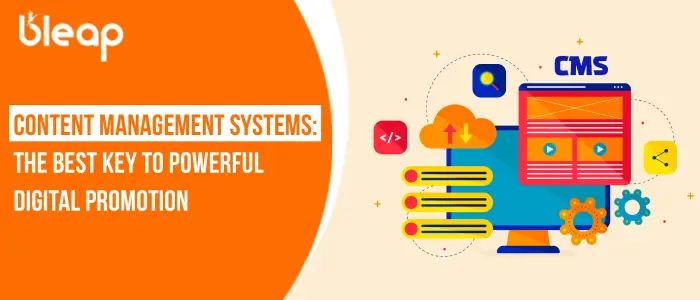With the quick technological progression of today, businesses can no longer afford to neglect the use of the right tools for managing their digital presence. To achieve a respectable digital presence, it has to come with a lot of effort, as one has to keep creating and improving website content for better search engine ranking. For someone who knows little about codes, it is nearly impossible to recognize the patterns and even the need to make changes.
Yet when there is a problem, there is a solution. What do you think about this? Content Management system or simply CMS. This is a very important aspect of digital marketing. In this blog post, we will analyze what a CMS is, the advantages that come with it, and the relevance of this system in promoting goods and services on the internet. Let us begin exploring a better overview of the concept of what is CMS.
What is a Content Management System (CMS)?
Content management systems, or CMS for short, play the role of a savior to website owners in the digital world. CMS is a software program that allows its users to prepare digital content with the least or no difficulty by creating, editing, managing, and publishing the said content.
The CMS enables website management and administration without the need to write any codes. It is simple for anyone to use and very effective in organizing and controlling digital media. CMS is an affordable value for content management but also enables organizations to disseminate content even in the absence of a full-on team.
Types of CMS
Do you know that not all CMS works in the same way? Each content management system has its own unique way of working, providing results distinctively according to your business needs.
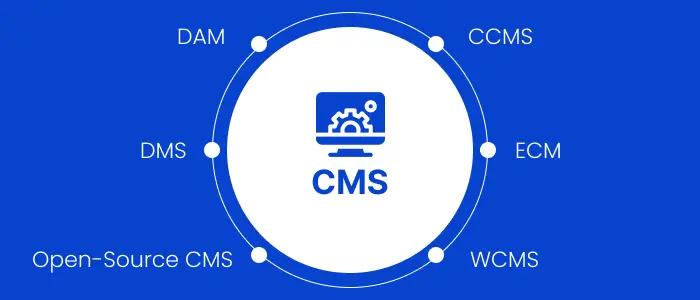
So to understand what type of CMS your website needs, take a look at the various types.
1. Component Content Management Systems (CCMS)
The Content Component Management System (CCMS) is centered on storing and optimizing texts in terms of different “components” that can be a word, a phrase, a paragraph, or even an image, which is unlike any other content management system that focuses more on putting things in order. These components are therefore disposed to a walled course in order to provide an easy content reuse system with each component existing only once.
Moreover, the CCMS acts as an information management system that delimits the target audience to various access points, such as the mobile, PDF, and print versions of the document. Such are Xyleme, Paligo, and Documentum.
CCMS has its primary advantages, for example, time and effort-saving because your texts can be recycled. Of course, there is minimal or no need to redo translations; hence, it is a cost-effective system.
Content management applications help to manage changes in the content, including revision history and who made the changes. Furthermore, teams that work remotely view CCMS as an enhancive factor in their activities and coordination.
2. Enterprise Content Management Systems (ECM)
The content management system enables companies to create, manage, and publish different content. Information and documents are delivered to the relevant audience, be it employees, top management, partners, or clients, depending on the task at hand. It is easy for staff to access any content that has been saved away for use in performing their work.
In addition to this, an ECM solution does away with the hassle of dealing with useless documents in the storage as it automatically deletes documents shortly after the retention period has elapsed.
Some of the commonly used ECM are DocuShare, Zoho Docs, and eFileCabinet, to mention but a few.
Simply put, an ECM solution allows you to save any type of content in any file format and the system shall take care of everything.
ECM (Enterprise content Management Systems) is very beneficial because there is no need to worry about how and when to manage files and obstacles to productivity have been minimized, making it possible for more content to be churned out. In addition, it reduces business costs because there is retention of all relevant data only and the rest disposed of.
3. Web Content Management Systems (WCMS)
Web Content Management (WCM) systems enable users to manage the digital aspects of a website effectively, irrespective of whether they possess skills in web markup or programming.
A WCMS is a package that includes collaboration, authoring, and administrative tools that make the management of digital content and websites easier.
Unlike the traditional CMS, this is used in web-based content management systems. Examples of Web Content Management System platforms include Hubspot, WordPress, Webflow, and Duda, to name a few.
Using a WCMS, you can automate the distribution of information and therefore reduce the time spent performing these tasks. Make changes to the style and content of your webpage as you want to express your individuality. Also, a WCMS is flexible in that there will be no restrictions to hold your business even as it grows and changes.
4. Digital Asset Management Systems (DAM)
A digital asset management software system (DA M) facilitates the processes of creation, organization, storage, and dissemination of digital assets.
A cloud-based DAM was primarily intended to house media files such as pictures, motion pictures, and sounds only. It allows a cohesive library that can be accessed by members of the team, clients, or contractors from anywhere in the world. Over the years, these systems have developed to accommodate many others, such as logos, typefaces, files, and the like.
Some examples of DAM systems include MediaValet, Brandfolder, and Bynder.
With DAM systems, you can easily publish content to a wide range of distribution systems, portals, social media channels, and more. These systems save your content in a centralized repository, making it simple for multiple users to access.
The user-friendly functionalities of DAM systems let you manage your content and brand portals efficiently.
5. Document Management Systems (DMS)
A document management system (DMS) is an online self-service filing cabinet aimed at improving the classification, retention, and tracking of documents, eliminating the use of conventional paper drawers.
DMS offers a solution to upload, handle, and disseminate work-related documents without the need to use a printer, a copier, or a scanner.
Some examples of document Management systems include Google Workspace, Dropbox, OneDrive, and iCloud.
DMS helps cut down on paper use and waste. It protects your sensitive information with various levels of security for authorized users. A document management system enables easy access and modification of documents from any location.
6. Open-Source CMS
Those seeking cost-effective CMS software will find Open Source CMS to be an ideal solution. This alternative does not involve any licensing agreements, contracts, charges for upgrades, or charges for membership. Nevertheless, people choosing an open-source content management system for their business should be ready to do the following financial obligations:
- Provision of technical support for setup and installation
- Purchase of add-ons, plug-ins, and templates in accordance with the design of your website
- Regular updates of the software and provision of support services
- Modification of features to suit needs that are above what is provided by the standard features of the CMS.
Some of the most popular open-source CMS platforms are WordPress, Joomla, Drupal, and Magento.
Core features of CMS
Understanding the fundamental features of CMS is the most important step in growing your business. Using these core features, your company can streamline content operations, improve collaboration, and boost its online presence. So let’s explore these features first.
Content Creation and Editing
A WYSIWYG editor in a CMS has a user-friendly interface similar to word processors. Users can format text, and add images, and media without coding. The editor offers content formatting options for customization and personalization.
Content Organization
A content Management system (CMS) classifies content into its categories and tags in order to facilitate searching for and accessing the content. The existence of parent-child relationships in such a structural content management system further promotes content management since CoN satisfies the navigational and organizational aspects of the system.
User Management and Permissions
The CMS comprises role-based access control (RBAC) that avails role and permission settings, which limit accessibility according to access levels, for security purposes. It also enables collaborative content development among users, thereby enhancing efficiency and teamwork.
Templates and Themes
CMS usually offer ready-made website design and layout templates. Templates can be modified by users in order to ensure brand cohesion without engaging an expert designer. As has already been established, it is a CMS that supports easy design and organizational changes through the use of customizable templates in order to fit into a specific brand’s design without the use of programming.
SEO Tools
A Content Management System (CMS) allows users to modify website layout with templates and themes, adjusting design, color scheme, and structure to match brand identity easily without coding. It includes SEO tools or plugins for optimizing content and controlling meta tags, keywords, and URLs to enhance site visibility and search engine ranking.
Media Management
We often come across a content management system that has a media library. This eases the process of adding media to content via a simple-to-operate cms by enabling the uploading, arranging, and retrieving of files. Any user guided by the instructions can simply drag and drop the files into the library, thus using pictures and videos in web pages or posts without any required professional skills.
Publishing and Scheduling
In most cases, users of a CMS have the ability to queue up content for publication based on the particular times, meaning that no delays in posting any updates can occur. Also, the functionality of the CMS enables creating and saving… undoing the publication of… various drafts, creating the possibility to see content before it is released to the public.
Analytics and Reporting
Cms helps in evaluating the effectiveness of the content: how many times it was seen, how it was used, and how many users converted, which implied that Google Analytics type of tools were incorporated into the system for a detailed view.
E-commerce Integration
This CMS feature allows end-users to easily manage Associates & Affiliates products by adding/editing product details such as their description, price, and stock. Also, it provides support for several payment gateways in order to enable easy provision of online service.
Build Your Websites
A CMS helps simplify all processes concerning the development of a website thanks to a user-friendly web page creation and management tool. With things like drag-and-drop editors, ready-made designs, and adjustable templates, it has made it easy for a person to create and launch a website without having any knowledge of programming. This makes creating a website easy for everyone, regardless of their technical skills.
What are the benefits of CMS?
A Content Management System (CMS) allows you to enhance your business by simplifying the process of content creation, management, and publication.
Updating a website using a CMS does not require technical skills; the interface is designed for non-technical users so that the in-house team members do not have to wait for IT support for faster content changes.
Besides, there are tools to help your site rank better in search engines and keep your brand looking sharp.
You can even control who has access to what, so your content stays safe and organized. In short, a CMS can help you keep your website looking great, work more efficiently, and adapt quickly to new content needs.
How do I use CMS?
From a technical point of view, content management systems mainly consist of two core parts. Content Management Application (CMA) and Content Delivery Application (CDA).
A Content Management Application (CMA) lets you add and manage content on your website. A Content Delivery Application (CDA), as the name defines it, is the backend task in the process of content delivery that translates content put in the CMA into stored content that can be viewed by the audience. These two components help in the organization of digital content for a website.
How are websites built by CMS?
A Content Management System (CMS) simplifies the website-building process by offering an easy-to-use interface and a range of tools that make web development straightforward. With features like drag-and-drop editors and pre-designed templates, a CMS enables users to design and personalize their websites without requiring advanced coding skills. It centralizes content management, allowing for simple creation, organization, and updates of web content from one platform. In addition, CMS platforms offer customizable themes and a variety of plugins to enhance functionality, such as e-commerce features and social media integration.
This flexibility promotes the expansion and evolution of the site as the business requirements change over time. The flexible features, such as performance and SEO tools integrated into the site, enhance its ranking and the interaction of users with the site. In conclusion, a content management system, or CMS, enhances the process of website development, making it cheap, fast, and convenient, enabling users to quite easily manage their websites in a professional and effective manner.
What kind of website can you build with CMS?
Flexible CMS is mostly popular nowadays, except for some CMSs like Magneto and eCommerce that focus on a specific purpose. So these customizable CMS can be used to make essentially any type of website.

Examples of websites that can be created using CMS are basically encyclopedic websites, diaries, commercial sites, calligraphic forums, social media, learning platforms, restricted access sites, and galleries.
Popular CMS Websites
WordPress is the most used content management system in the world, with more than 62.5% of websites with a known content management system using it. Other content management systems that are popular include Joomla, Drupal, Magento (for e-commerce sites), Squarespace, Wix, and TYPO3.
Choosing the Right CMS for Your Business
You probably also understand that different kinds of content management systems are available for different purposes. Now, how are we going to know which content management system is suitable for your organization?
A CMS can improve content discoverability by focusing on six main areas in content management.
- Governance of content
Does the CMS have proper, enforced policies and procedures for creating and managing content?
- Information architecture for tagging
The CMS’s current and new content should be categorized and tagged in an easy-to-understand manner.
- Business procedure for content management
Does the Content Management System (CMS) provide any pre-defined and mechanized processes for use?
- User experience for content
What is the mode of information access to the end users from staff to customers?
- Technology and applications
Is current technology being utilized in the right manner? What additional features or systems would facilitate the cases of information movement, preferably without compromising safety? Do you run a content management system that is cloud-based?
- Business value of a CMS
Do the existing data and content monitoring practices enhance efficiency and security? Are the legal obligations that are applicable adhered to?
- Ease of Use
Choose a CMS that is business-friendly and easy for your team.
Why choose BLeap for your CMS?
Even if you have learned something about digital marketing, if you want to know which CMS suits your business, first get a proper understanding of your business’s specific needs and requirements. This can be a difficult task for you but not for us.
We at Bleap Digital have realized the importance of using the right content management system (CMS) for an established trade.
We have discovered different ways by which we can support your business marketing.
Let’s work together to take your online presence to the next level!