Interested in starting your own eCommerce business but worried about failure? Creating and promoting your online business is indeed a tough job to accomplish.
But now, even without knowing coding, you can make your own eCommerce website. Use Shopify. Shopify will handle everything—from creation to promotion of your website. With a cup of tea in hand, you can just relax and enjoy the process.
Check out this Shopify SEO checklist, designed to help you understand how Shopify SEO works.
Shopify SEO: A Brief Introduction
Shopify SEO is the process of improving and optimizing a Shopify website for better visibility and high ranking on search engine results.
One of the key factors that make Shopify SEO stand out as a marketing strategy is:
- rapid improvement in search engine rankings
- organic traffic, it brings.
E-commerce retailers using Shopify CMS experience this when implementing effective Shopify SEO strategies. This inevitably leads to a significant increase in sales by attracting many visitors.
Why prefer Shopify as your CMS?
We should choose Shopify as our content management system (CMS) for e-commerce businesses for several reasons. Some key benefits are listed below. Let’s take a look at them.
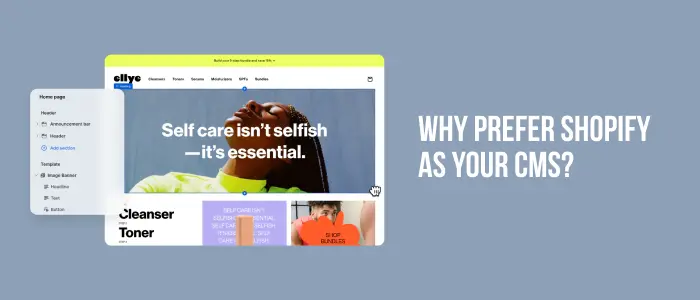
A. Ease of Use
Shopify is known for its user-friendly interface, making it accessible to all users. Also, store setup is simple, and the platform handles technical aspects like hosting and updates.
For example, a customized and unique store experience can be created with Shopify’s thousands of apps and customizable themes.
For advanced users, HTML, CSS, and JavaScript can also be modified to further customize the checkout process and meet specific business needs.
B. E-commerce Focused-features
Shopify is tailored for e-commerce businesses, offering tools for product management, inventory tracking, order processing, and global payment acceptance.
C. Customization and Flexibility
The Shopify App Store has free and paid themes designed by experts. This App Store also offers thousands of apps for marketing, SEO, shipping, and customer service.
D. Scalability
Shopify is scalable for businesses of all sizes, ensuring quick loading times and a seamless shopping experience.
E. Security and Reliability
Shopify provides SSL certificates for enhanced security, ensuring the protection of customer data. Shopify is also Level 1 PCI DSS compliant, which is crucial for securely handling ecommerce payment information. Moreover, the platform guarantees reliable uptime, ensuring that your store remains accessible to customers.
F. SEO and Marketing Tools
Shopify offers built-in SEO features to improve organic rankings of your store in search results. It also integrates with social media and email marketing.
G. Support and Community
Shopify offers excellent customer support service via chat, email, and phone. A large community of developers, designers, and marketers is available to offer assistance and share best practices.
H. Mobile Responsiveness
Shopify themes are mobile-friendly, making sure your store looks amazing on any device. Easily manage your store on the go with the Shopify mobile app for order management, inventory updates, and more.
Automated Shopify SEO features
Shopify offers automated SEO features to simplify store optimization for search engines, allowing focus on other business aspects while maintaining competitiveness in search results.

Here are some of the key automated features provided by Shopify.
- Auto-generated sitemap.xml and robot.txt files to assist search engines such as Google in efficiently finding and indexing your pages by default. It can also manage your robots.txt file, which you can modify to control page crawling and indexing.
- Auto-generated canonical tags avoid duplicate content issues by highlighting the preferred version of the page for indexing.
- Auto-generated meta tags and titles customized by Shopify based on the content of the product page, collection page, and blog post.
- Auto-generated URL structure for your products, collections, and pages to improve both readability and search engine rankings.
- Automatic SSL certificates enhance the security of e-commerce websites and protect sensitive information. Building trust with customers, improving SEO rankings, and complying with security standards will enhance credibility and performance. HTTPS-encrypted pages always rank higher in Google.
Shopify SEO Initial setups
These are some of the basic steps to follow to create your Shopify store at the initial stage.

Step 1. Install Google Analytics
The very first step in creating your Shopify store is setting up Google Analytics.
Google Analytics is the most popular SEO tool that allows you to measure core KPIs such as the amount of traffic and revenue that come from organic sources. It also gives you a huge amount of data that allows you to see information on traffic sources, user devices, engagement metrics, and much more.
You need to follow some steps to install Google Analytics in your Shopify store. First, copy your Google Analytics tracking ID and paste it into the “Google Analytics” section under Online Store in the preferences section in your Shopify admin.
Then save the changes to start tracking your store’s performance.
Step 2. Set Up Google Search Console
After installing Google Analytics, you should set up the Google Search Console by following the steps.
First, add your store’s URL to the Search Console.
Verify ownership by copying the HTML tag provided.
Then paste it into the “Theme. liquid” file within the “head” section in your Shopify admin under Online Store in the Edit code subsection of the themes section.
Now save the changes to complete your verification process.
Step 3. Submit your sitemap.xml To the search console.
After installing Google Analytics and Google Search Console, the immediate next step should be to submit your site for indexing. Executing this step ensures that Google can efficiently crawl and index all pages of your Shopify store, helping you improve your site’s visibility in search engine results.
Submit your site to Google Search Console by entering your store’s sitemap URL (yourstore.com/sitemap.xml) under the “Sitemaps” section.
On-Page SEO Checklist for Shopify
A. Keyword Research
Keyword research is a necessary part of optimizing your Shopify store for SEO. It helps you to understand the terms your potential customers use to find products similar to yours, as well as ensure that your store ranks well for such keywords.
This is a step-by-step guide on how to conduct keyword research for your Shopify store:
- Understand your niche and products
- Use keyword research tools like Google Keyword Planner, Ahrefs, SEMrush, and UberSuggest.
- Identify the main keywords and expand your list of related keywords.
For example, Google Keyword Planner will suggest terms such as “best running shoes,” “running shoes for women,” and “running shoes for flat feet” if you search for “running shoes.”
- Analyze your core competitor.
For example, look at competitors’ websites and tools like Ahrefs to see what keywords they rank for, such as “top running shoes 2024.”
- Try browsing for long-tail keywords to have less competition for keywords.
- Check search volume and keyword difficulty for all keywords.
- Judge whether the keyword you found is relevant to the topic or not.
- Monitor the trends of the keywords daily.
Note: Don’t forget to revisit your keyword research regularly to update yourself on the latest keyword trends using Google Analytics and Search Console.
B. Optimize URL structure
Some of the best URL practices, like using short, descriptive URLs that include keywords (e.g., yourstore.com/product-name), must be maintained to improve your Shopify store rankings.
Some mistakes to avoid while optimizing your URL are:
- Using hyphens to separate words for better readability and SEO.
- Using dynamically generated parameter session IDs or tracking codes. It is difficult for search engines to crawl and index your site.
- Using stop words (e.g “and”, “but”)
- Using special characters (&,%,$)
- Changing URLs too often.
C. Enhance Your Page Titles And Meta Descriptions
While you are editing search engine results, remember to improve your meta title and description.
Enhancing your page titles and meta descriptions improves click-through rates (CTR) by attracting users with attractive content, boosts SEO by incorporating some relevant keywords, and also enhances user experience by providing clear and concise information about your pages, setting the right expectations.
Meta Title:
- Length should not exceed 50-60 characters.
- Content must have the primary keyword and describe the content in brief.
- Give a unique meta title on every page.
Meta Description:
- Length should be within 150-160 characters.
- Content should be a summary of the page and also include relevant keywords.
- There should be unique content for the meta description on every page.
D. Identify internal linking opportunities
Identifying the internal linking opportunities in your Shopify store improves SEO by helping search engines understand your site structure, as well as improving user experience by directing customers to relevant products and content.
To identify these opportunities, audit the existing products and category pages, conduct some keyword research to identify relatable content, and strategically link the relevant pages using descriptive anchor text.
To ensure that your links remain effective, regularly review and update them as new products and content arrive.
E. Enhance User Experience
Improving user experience in Shopify stores boosts several factors like customer satisfaction, conversions, and repeated visits.
You can easily achieve this by optimizing your page load times, ensuring mobile responsiveness, and simplifying navigation.
Provide clear product descriptions and high-quality images.
Shopify Technical SEO Checklist
A. Design An SEO-Friendly Navigation Menu
Creating an SEO-friendly navigation menu in Shopify improves site visibility and user experience.
Keep the menu structure simple, use descriptive menu labels with relevant keywords, and ensure each category links to optimized landing pages to enhance SEO performance.
Customers will find it easier to search for products, potentially increasing sales and lowering bounce rates.
B. Add Product Schema
If you add Product Schema in Shopify, it improves SEO by structuring product data for search engines, enhancing visibility in search results. Utilize Shopify apps or manually add JSON-LD schema to include product details like:
- Name
- Price
- Brand
- Color
- Dimensions
- special offers
- Images
- Availability
- Reviews
This factor will improve your product’s appearance in searches.
C. Ensure Category Pages Link To Canonical Products
If category pages are linked to canonical products in a Shopify store, it improves SEO by consolidating your authority around primary product pages and avoiding duplicate content issues.
To achieve this, you have to manually link each product listing on category pages directly to its corresponding canonical product page, ensuring a clear hierarchy and optimal indexing by search engines.
Off-Page SEO Checklist
A. Building Links to Your Shopify Site
You must also build links to your Shopify site to improve SEO and drive organic traffic. Some easy ways to start earning links:
- Create high-quality content, like guest blog posts
- Ask other social media site owners to share your content.
- Try to promote gift guides or product roundups.
Additionally, ensure your site is listed in relevant directories and collaborate with influencers or partners for link-building opportunities.
B. Invest in Public Relations
Public relations and organic outreach are the keys to building brand credibility and visibility by gaining media coverage and reputation and fostering positive relationships with both audiences and industry influencers.
So, investing in PR is a necessity for enhancing brand recognition and differentiating your Shopify store in competitive markets.
C. Inviting Influential
The Google algorithm follows EEAT to improve the credibility of search results.
EEAT stands for experience, expertise, authority, and trustworthiness. It is a ranking factor used to determine the credibility of a content creator.
Some of the third-party experts you can invite to contribute are:
- Professionally recognized qualifications (for example, dermatologists for a soap website)
- A significant social media following within a specific industry
- Authors with bylines in relevant publications.
Maintain Your Shopify Website
A. Audit Your Website Regularly
There will be a change in your website as the addition or deletion of pages occurs, your page acquires backlinks, or the landscape of search changes.
A regular audit of your website can help you figure out the best and worst-performing pages of your website.
This type of audit can provide further insights into the key content, page experience, or authority issues that you need to prioritize and resolve.
B. Repairing Broken Links
When your product offerings change or certain items go out of stock, you will most likely unpublish or delete those pages from your website.
But if that page is linked to anywhere else on your website, a ‘broken link’ will be generated.
However, Google doesn’t like to rank pages with an excessive number of broken links because it appears that the website is either inactive or not being properly maintained. This can irritate customers and result in a decrease in sales.
So, to ensure a smooth user experience, use tools such as Google Search Console to detect broken links and update or redirect the URLs accordingly.
Conclusion
Learning SEO for your online store can serve as a benchmark in your e-commerce business journey. And with an SEO checklist like this, the entire process becomes as simple as recalling your name.
This Shopify SEO checklist will be extremely useful if you return to check the details regularly to ensure that you can complete all of the various steps.
While SEO can be difficult to understand, breaking it down into steps will make your campaign more manageable. Bleap Digital can help you in this effort.
Our digital marketing agency has vast experience in creating Shopify SEO stores. With constant support at each and every step of building your store, your business can flourish in no time.


