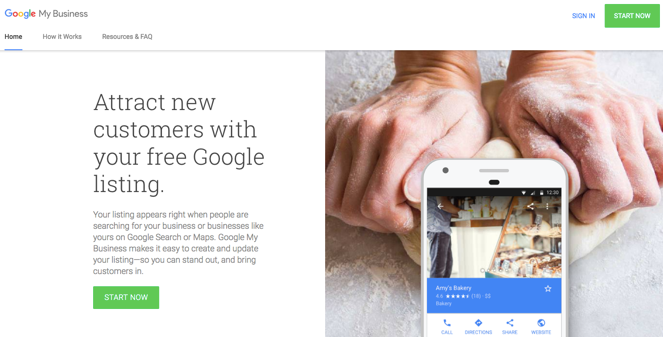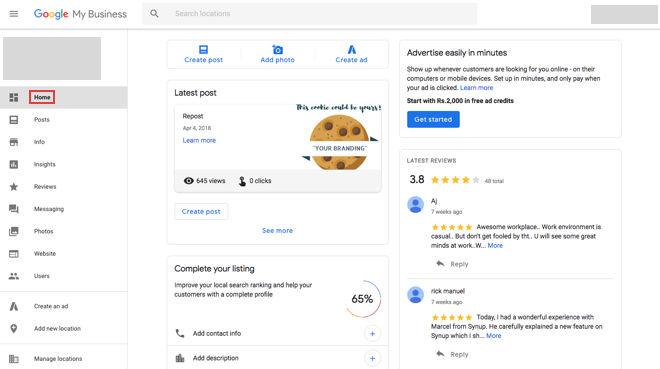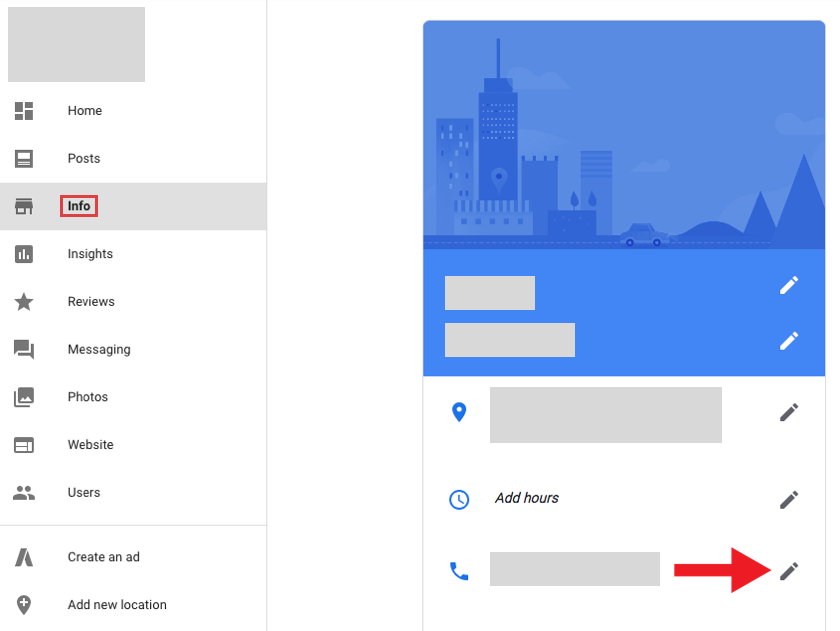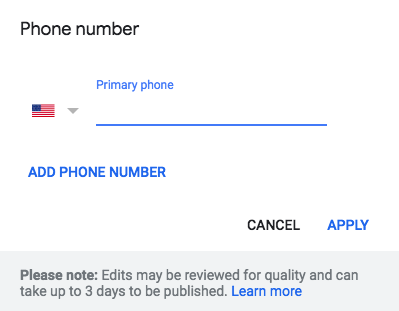Have you recently listed your business on Google My Business? By doing so, you are opening doors to increased visibility on Google searches and Google Maps. However, optimizing your listing for local SEO is essential to make it easier for potential customers to discover your business. Adding your business phone number to your Google My Business listing is crucial to this optimization. In this step-by-step guide, we will walk you through how to Add Phone Number in Google My Business profile.
Step 1: Sign into Google My Business
To get started, head over to Google My Business and click on the blue ‘SIGN IN’ button on the page’s top right corner.
Step 2: Navigate to the Info Tab
After signing in, you will be directed to the Home tab of your Google My Business page. Next, click the “Info” button to navigate to the Info tab.
Step 3: Locate the Phone Icon
Once you are on the Info tab of your Google My Business profile, you will find a blue phone icon. If you haven’t added a phone number to your listing, the icon will display “Add Phone” next to it. If you already have a phone number and want to make changes, you will see your existing number next to the phone icon.
Step 4: Edit Your Phone Number
Click the grey pencil icon next to the add/edit option to edit your business phone number.
Step 5: Add Your Phone Number
A pop-up window will appear, allowing you to add your phone number. Enter your phone number and click the blue “APPLY” button to save the changes.
Step 6: Wait for Verification
After adding your phone number, you will notice a red “Pending” sign near your phone number. Google typically takes up to three days to review and update your listing. However, in most cases, the changes will be reflected within an hour or so. If you are still waiting to see the updated information, check back in a few days, and your phone number should appear on your profile. Remember, your business needs to be verified to appear on search engines. Refer to this video if you need help verifying your business on Google.
Adding your phone number to Google My Business is crucial in ensuring potential customers can easily contact you. By providing a clear and accessible contact point, you increase the chances of converting leads into customers. Additionally, verifying and optimizing your business listing for local SEO will improve your visibility on search engines and drive more traffic to your business.
If you want to enhance your online presence further, consider listing your business on multiple platforms. Synup, for example, can help you list your business on Google, Yelp, Tripadvisor, Yellow Pages, and over 40 other websites, making it easier for customers to find you. You can run a free business listing report using Synup’s scan tool to assess how your business is currently listed online.
Remember, your phone number is an essential point of contact for potential customers. Keep it updated on Google My Business and other relevant platforms to maximize your business’s reach and accessibility.
Conclusion
In conclusion, adding your phone number to Google My Business is critical for boosting your online visibility and making it easier for potential customers to connect with your business. Following our step-by-step guide, you can seamlessly know how to Add Phone Number in Google My Business profile.
This simple yet essential action enhances your credibility and increases the likelihood of turning leads into loyal customers. Furthermore, remember the importance of verifying your business listing and optimizing it for local SEO. These efforts can significantly improve your search engine visibility and drive more organic traffic to your business.
To elevate your online presence further, consider listing your business on platforms like Google, Yelp, Tripadvisor, and more through services like Synup. Maintaining up-to-date contact information across these platforms is key to expanding your reach and ensuring accessibility to potential customers. Pay attention to this crucial aspect of your online strategy.
FAQs
1.What is a Google My Business (GMB) audit?
A Google My Business (GMB) audit evaluates a business’s GMB listing to ensure it is fully optimized for local search, involving an assessment of the accuracy of business information, images, reviews, and other GMB features to enhance local visibility. Bleap offers you a comprehensive and complimentary GMB profile audit—Click here to claim your free GMB profile audit.
2.What is an SEO site audit?
An SEO site audit is a comprehensive assessment of a website’s performance and structure, with a specific focus on optimizing it for search engines. The goal is to identify issues, strengths, and opportunities for improving search engine rankings and overall visibility. Bleap offers a complete and free SEO site audit—Click here to get yours.
3.Why is adding a phone number to Google My Business important?
Adding a phone number makes it easier for potential customers to contact your business, increasing the chances of conversions.
4.How long does it take for Google to verify my business listing?
Google typically takes up to three days to review and update your listing, but changes often appear within an hour.
5.Can I edit my phone number on Google My Business after adding it?
You can edit your phone number anytime by clicking the pencil icon next to the phone number in your Google My Business profile.
6.What other platforms should I consider for listing my business besides Google My Business?
Platforms like Yelp, Tripadvisor, and Yellow Pages can further enhance your online presence and accessibility to customers.
7.Is Synup’s scan tool free to use for assessing my business listing online?
Yes, Synup offers a free business listing report using its scan tool to help you assess your online presence.